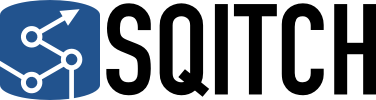Name
sqitch-checkout - Revert, checkout another VCS branch, and re-deploy changes
Synopsis
sqitch checkout [options] [<database>] <branch>
Description
Checkout another branch in your project’s VCS (such as git), while performing the necessary database changes to update your database for the new branch.
More specifically, the checkout command compares the plan in the current
branch to that in the branch to check out, identifies the last common changes
between them, reverts to that change as if sqitch revert
was called (unless there have been no changes deployed since that change),
checks out the new branch, and then deploys all changes as if
sqitch deploy had been called.
If the VCS is already on the specified branch, nothing will be done.
The <database> parameter specifies the database to which to connect,
and may also be specified as the --target option. It can be target name,
a URI, an engine name, or plan file path.
Options
-
-t -
--targetThe target database to which to connect. This option can be either a URI or the name of a target in the configuration.
-
--modeSpecify the reversion mode to use in case of failure. Possible values are:
-
allIn the event of failure, revert all deployed changes, back to the point at which deployment started. This is the default.
-
tagIn the event of failure, revert all deployed changes to the last successfully-applied tag. If no tags were applied during this deployment, all changes will be reverted to the point at which deployment began.
-
changeIn the event of failure, no changes will be reverted. This is on the assumption that a change is atomic, and thus may may be deployed again.
-
-
--verifyVerify each change by running its verify script, if there is one. If a verify test fails, the deploy will be considered to have failed and the appropriate reversion will be carried out, depending on the value of
--mode. -
--no-verifyDon’t verify each change. This is the default.
-
-s -
--setSet a variable name and value for use by the database engine client, if it supports variables. The format must be
name=value, e.g.,--set defuser='Homer Simpson'. Overrides any values loaded from “Configuration Variables”. -
-e -
--set-deploySet a variable name and value for use by the database engine client when deploying, if it supports variables. The format must be
name=value, e.g.,--set defuser='Homer Simpson'. Overrides any values from--setor values loaded from “Configuration Variables”. -
-r -
--set-revertSets a variable name to be used by the database engine client during when reverting, if it supports variables. The format must be
name=value, e.g.,--set defuser='Homer Simpson'. Overrides any values from--setor values loaded from “Configuration Variables”. -
--log-onlyLog the changes as if they were deployed, but without actually running the deploy scripts. Useful for an existing database that is being converted to Sqitch, and you need to log changes as deployed because they have been deployed by other means in the past.
-
--lock-timeoutsqitch checkout --lock-timeout 600Set the number of seconds for Sqitch to wait to get an exclusive advisory lock on the target database, for engines that support such a lock. This lock prevents other instances of Sqitch from working on the target at the same time, but prevents no other database activity. Defaults to 60.
-
-yDisable the prompt that normally asks whether or not to execute the revert.
-
--registrysqitch checkout --registry registryThe name of the Sqitch registry schema or database in which sqitch stores its own data.
-
--db-client -
--clientsqitch checkout --client /usr/local/pgsql/bin/psqlPath to the command-line client for the database engine. Defaults to a client in the current path named appropriately for the database engine.
-
-d -
--db-namesqitch checkout --db-name widgets sqitch checkout -d bricolageName of the database. In general, targets and URIs are preferred, but this option can be used to override the database name in a target.
-
-u -
--db-user -
--db-usernamesqitch checkout --db-username root sqitch checkout --db-user postgres sqitch checkout -u MomUser name to use when connecting to the database. Does not apply to all engines. In general, targets and URIs are preferred, but this option can be used to override the user name in a target.
-
-h -
--db-hostsqitch checkout --db-host db.example.com sqitch checkout -h appdb.example.netHost name to use when connecting to the database. Does not apply to all engines. In general, targets and URIs are preferred, but this option can be used to override the host name in a target.
-
-p -
--db-portsqitch checkout --db-port 7654 sqitch checkout -p 5431Port number to connect to. Does not apply to all engines. In general, targets and URIs are preferred, but this option can be used to override the port in a target.
-
--plan-file -
-fsqitch checkout --plan-file my.planPath to the deployment plan file. Overrides target, engine, and core configuration values. Defaults to
$top_dir/sqitch.plan.
Configuration Variables
-
[deploy.variables] -
[revert.variables]A section defining database client variables. These variables are useful if your database engine supports variables in scripts, such as PostgreSQL’s
psqlvariables, Vertica’svsqlvariables, MySQL’s user variables, SQL*Plus’sDEFINEvariables, Snowflake’s SnowSQL variables, and ClickHouse’s queries with parameters.May be overridden by
--set,--set-deploy,--set-revert, or target and engine configuration. Variables are merged in the following priority order:-
--set-revertUsed only while reverting changes.
-
--set-deployUsed only while deploying changes.
-
--setUsed while reverting and deploying changes.
-
target.$target.variablesUsed while reverting and deploying changes.
-
engine.$engine.variablesUsed while reverting and deploying changes.
-
revert.variablesUsed only while reverting changes.
-
deploy.variablesUsed while reverting and deploying changes.
-
core.variablesUsed while reverting and deploying changes.
-
-
checkout.verify -
deploy.verifyBoolean indicating whether or not to verify each change after deploying it.
-
checkout.mode -
deploy.modeDeploy mode. The supported values are the same as for the
--modeoption. -
checkout.no_prompt -
revert.no_promptA boolean value indicating whether or not to disable the prompt before executing the revert. The
checkout.no_promptvariable takes precedence overrevert.no_prompt, and both may of course be overridden by-y. -
checkout.prompt_accept -
revert.prompt_acceptA boolean value indicating whether default reply to the prompt before executing the revert should be “yes” or “no”. The
checkout.prompt_acceptvariable takes precedence overrevert.prompt_accept, and both default to true, meaning to accept the revert. -
checkout.strict -
revert.strictA boolean value that, when true, disables the
checkoutcommand. Thecheckout.strictvariable takes precedence overrevert.strict.When the checkout command is disabled, use the
deployandrevertcommands directly.
Sqitch
Part of the sqitch suite.