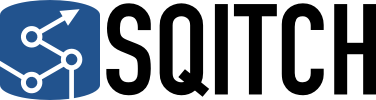Name
sqitch-authentication - Guide to using database authentication credentials with Sqitch
Description
For database engines that require authentication, Sqitch supports a number of credential-specification options, and searches for them in a specific sequence. These searches are performed in two parts: a search for a username and a search for a password.
Usernames
Sqitch searches for usernames sequentially, using the first value it finds. Any of these approaches may be used to specify a username, in this order:
-
- In the
$SQITCH_USERNAMEenvironment variable
- In the
-
- Via the
--db-usernameoption
- Via the
-
- In the deploy target URI; this is the preferred option
-
- In an engine-specific environment variable or configuration
Naturally, this last option varies by database engine. The details are as follows:
-
PostgreSQL, YugabyteDB, CockroachDB
The Postgres, Yugabyte, and Cockroach engines use the
PGUSERenvironment variable, if set. Otherwise, it uses the system username. -
MySQL
For MySQL, if the MySQL::Config module is installed, usernames and passwords can be specified in the
/etc/my.cnfand~/.my.cnffiles. These files must limit access only to the current user (0600). Sqitch will look for a username and password under the[client]and[mysql]sections, in that order. -
Oracle
Oracle provides no default to search for a username.
-
Vertica
The Vertica engine uses the
VSQL_USERenvironment variable, if set. Otherwise, it uses the system username. -
Firebird
The Firebird engine uses the
ISC_USERenvironment variable, if set. -
Exasol
Exasol provides no default to search for a username.
-
Snowflake
The Snowflake engine uses the
SNOWSQL_USERenvironment variable, if set. Next, it looks in the~/.snowsql/configfile and use the defaultconnections.usernamevalue. Otherwise, it uses the system username.
Passwords
You may have noticed that Sqitch has no --password option. This is
intentional. It’s generally not a great idea to specify a password on the
command-line: from there, it gets logged to your command history and is easy
to extract by anyone with access to your system. So you might wonder how to
specify passwords so that Sqitch an successfully deploy to databases that
require passwords. There are four approaches, in order from most- to
least-recommended:
-
- Avoid using a password at all
-
- Use a database engine-specific password file
-
- Use the
$SQITCH_PASSWORDenvironment variable
- Use the
-
- Include the password in the deploy target URI
Each is covered in detail in the sections below.
Don’t use Passwords
Of course, the best way to protect your passwords is not to use them at all. If your database engine is able to do passwordless authentication, it’s worth taking the time to make it work, especially on your production database systems. Some examples:
-
PostgreSQL
PostgreSQL supports a number of authentication methods, including the passwordless SSL certificate, GSSAPI, and, for local connections, peer authentication.
-
MySQL
MySQL supports a number of authentication methods, plus SSL authentication.
-
Oracle
Oracle supports a number of authentication methods, including SSL authentication, third-party authentication, and, for local connections, OS authentication.
-
Vertica
Vertica supports a number of authentication methods including the passwordless TLS authentication, GSS authentication, and, for local connections, ident authentication.
-
Firebird
Firebird supports passwordless authentication only via trusted authentication for local connections.
-
Exasol
Exasol doesn’t seem to support password-less authentication at this time, though there is support for Authentication using OpenID. To use it with Sqitch, include
AUTHMETHOD=refreshtokenin the target URI query string, e.g.,db:exasol://sys:exasol@localhost:8563/?Driver=Exasol&AUTHMETHOD=refreshtoken -
Snowflake
Snowflake does not support password-less authentication, but does support key-pair authentication. Follow the instructions to create a key pair, then set the following variables in the
~/.snowsql/configfile:authenticator = SNOWFLAKE_JWT private_key_path = "path/to/privatekey.p8"To connect, set the
$SNOWSQL_PRIVATE_KEY_PASSPHRASEenvironment variable to the passphrase for the private key, and add these parameters to the query part of your connection URI:authenticator=SNOWFLAKE_JWTuid=$usernamepriv_key_file=path/to/privatekey.p8priv_key_file_pwd=$private_key_password
For example:
db:snowflake://movera@example.snowflakecomputing.com/flipr?Driver=Snowflake;warehouse=sqitch;authenticator=SNOWFLAKE_JWT;uid=movera;priv_key_file=path/to/privatekey.p8;priv_key_file_pwd=s0up3rs3cre7
Use a Password File
If you must use password authentication with your database server, you may be able to use a protected password file. This is file with access limited only to the current user that the server client library can read in. As such, the format is specified by the database vendor, and not all database servers offer the feature. Here’s how the database engines supported by Sqitch shake out:
-
PostgreSQL, YugabyteDB, CockroachDB
PostgreSQL, YugabyteDB, and CockroachDB will use a
.pgpassfile in the user’s home directory to or referenced by the$PGPASSFILEenvironment variable. This file must limit access only to the current user (0600) and contains lines specify authentication rules as follows:hostname:port:database:username:password -
MySQL
For MySQL, if the MySQL::Config module is installed, usernames and passwords can be specified in the
/etc/my.cnfand~/.my.cnffiles. These files must limit access only to the current user (0600). Sqitch will look for a username and password under the[client]and[mysql]sections, in that order. -
Oracle
Oracle supports password file created with the
ORAPWDutility to authenticateSYSDBAandSYSOPERusers, but Sqitch is unable to take advantage of this functionality. Neither can one embed a username and password into atnsnames.orafile. -
Vertica
Vertica does not currently support a password file.
-
Firebird
Firebird does not currently support a password file.
-
Exasol
Exasol allows configuring connection profiles for the ’exaplus’ client:
> exaplus -u sys -p exasol -c localhost:8563 -wp flipr_test EXAplus 6.0.4 (c) EXASOL AG Profile flipr_test is saved. > exaplus -profile flipr_test -q -sql "select current_timestamp;" CURRENT_TIMESTAMP -------------------------- 2017-11-02 13:35:48.360000These profiles are stored in
~/.exasol/profiles.xml, readable only to the user by default. See the documentation for more information on connection profiles, specifically the EXAplus section in the chapter on “Clients and interfaces”.For ODBC connections from Sqitch, we can use connection settings in
~/.odbc.ini:[flipr_test] DRIVER = Exasol EXAHOST = localhost:8563 EXAUID = sys EXAPWD = exasol AUTHMETHOD = refreshtokenWhen combining the above, Sqitch doesn’t need to know any credentials; they are stored somewhat safely in
~/.exasol/profiles.xmland~/.odbc.ini:> sqitch status db:exasol:flipr_test # On database db:exasol:flipr_test # Project: flipr # ... # Nothing to deploy (up-to-date) > sqitch rebase --onto '@HEAD^' -y db:exasol:flipr_test Reverting changes to hashtags @v1.0.0-dev2 from db:exasol:flipr_test - userflips .. ok Deploying changes to db:exasol:flipr_test + userflips .. ok -
Snowflake
For Snowflake, Sqitch will read the
~/.snowsql/configfile and use the default connections settings; named connections are not supported. An example:[connections] accountname = myaccount.us-east-1 warehousename = compute username = frank password = fistula postmark bag rolename = ACCOUNTADMIN dbname = reportingThe variables that Sqitch currently reads are:
connections.accountnameconnections.usernameconnections.passwordconnections.rolenameconnections.region(Deprecated by Snowflake)connections.warehousenameconnections.dbname
Use $SQITCH_PASSWORD
The $SQITCH_PASSWORD environment variable can be used to specify the
password for any supported database engine. However use of this environment
variable is not recommended for security reasons, as some operating systems
allow non-root users to see process environment variables via ps.
The behavior of $SQITCH_PASSWORD is consistent across all supported
engines, as is the complementary $SQITCH_USERNAME environment variable.
Some database engines support their own password environment variables, which
you may wish to use instead. However, their behaviors may not be consistent:
-
PostgreSQL, YugabyteDB, CockroachDB
$PGPASSWORD -
MySQL
$MYSQL_PWD -
Vertica
$VSQL_PASSWORD -
Firebird
$ISC_PASSWORD -
Snowflake
$SNOWSQL_PWD
Use Target URIs
Passwords may also be specified in target URIs.
This is not generally recommended, since such URIs are either specified via
the command-line (and therefore visible in ps and your shell history) or
stored in the configuration, the project instance of
which is generally pushed to your source code repository. But it’s provided
here as an absolute last resort (and because web URLs support it, though it’s
heavily frowned upon there, too).
Such URIs can either be specified on the command-line:
sqitch deploy db:pg://fred:s3cr3t@db.example.com/widgets
Or stored as named targets in the project configuration file:
sqitch target add wigets db:pg://fred:s3cr3t@db.example.com/widgets
After which the target is available by its name:
sqitch deploy widgets
See sqitch-targets and sqitch-configuration for details on target
configuration.
See Also
Sqitch
Part of the sqitch suite.